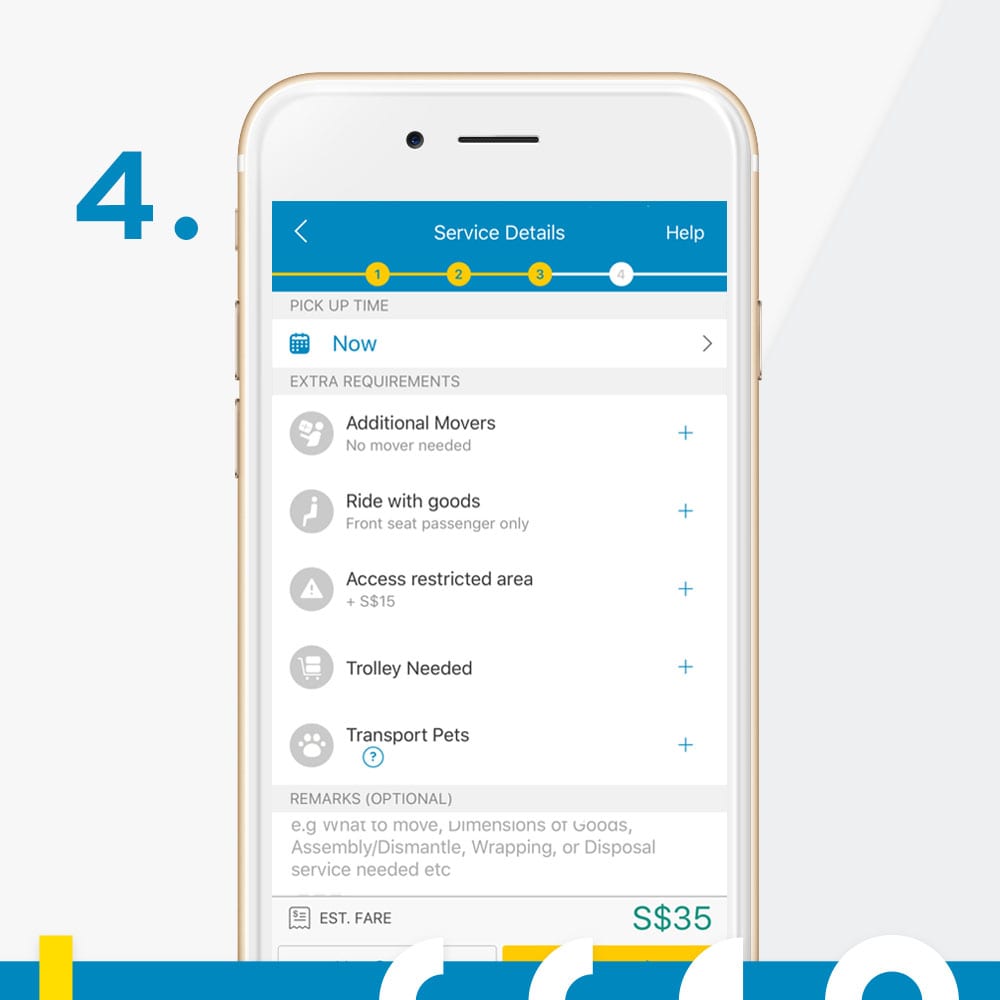With the introduction of smartphones, delivery has never been easier. GOGOVan connects you to 15,000 drivers island-wide to meet your on-demand delivery and moving needs! This guide breaks down the booking process into 5 simple steps for you.
#1 Sign up/ Sign in as a GOGOVan user
Sign up as our GOGOVan user to save the hassle of re-entering all your details for subsequent orders!
#2 Select your preferred service/ vehicle type
Choose from GOGOVan’s fleet of motorbikes, sedans, vans and lorries, depending on the size of your parcels and service required. For specific dimensions, refer here.
#3 Enter pickup and delivery addresses
Tip: Did you know that you can make an extra delivery stop before your destination stop by adding a waypoint?
#4 Specify pickup time and extra requirements
Extra requirements are subjected to extra charges. These charges will be added to the estimated fare before checkout, and double-checked with you by the driver before delivery. Nonetheless, do provide as much information as possible in order for our drivers to better assist you.
Tip: Advanced bookings can be made up to a month before delivery.
#5 Review and complete your booking
Click the review order button to confirm your booking. You will receive a confirmation call from one of our drivers when your order is accepted. Prepare the payment in cash beforehand and await for the arrival of our GOGOVan drivers!
 Download @ Google Play
Download @ Google Play

Download @ App Store